50 Best HIPAA-Compliant Cloud Storage Solutions
Vice President of Marketing
Over the last few years, cloud storage has risen both in popularity and effectiveness. The convenience of cloud computing is undeniable, allowing users to access data, apps, and services from any location with an Internet connection. It’s no surprise that businesses across every industry are embracing cloud storage.
For healthcare providers and related organizations, though, it’s a bit more complicated. Healthcare providers and other businesses that handle sensitive personal health information (PHI) must comply with strict regulations such as the Health Insurance Portability and Accountability Act (HIPAA) when storing, collecting, or transmitting PHI. If you want to store your sensitive data in the cloud, the solution you choose must sign a Business Associate Agreement (BAA) – a document that lays out its compliance with all HIPAA regulations, providing assurance that the company will appropriately safeguard all PHI it creates or receives on your organization’s behalf.
Since there are so many options on the market, we’ve created a list of the 50 best HIPAA-compliant cloud storage solutions to help you find the best solution with the functionality and features your business needs. While features and pricing vary, the options listed here make cloud storage a breeze, even for companies that must comply with HIPAA. AWS Backup, for instance, makes it incredibly easy to automate and centralize the backup of data across all AWS services in the cloud and on-premise using the AWS Storage Gateway. AWS provides several HIPAA-compliant cloud storage solution services covered by their BAA, and you can view the complete list here – including non-storage services.
Disclaimer: At Datica, we don’t fully endorse any company that claims to be HIPAA compliant without having the HITRUST CSF certification to prove it. When selecting cloud storage solutions, be sure to do due diligence when researching and evaluating your options.
Please note that the following cloud storage solutions are organized alphabetically and are not rated or ranked in any way.
Find part 2 of the 50 Best HIPAA-Compliant Cloud Storage Solutions here.
1. 4Sync (@4Sync)

4Sync is a trustworthy online storage platform for photos, documents, and other assets. 4Sync makes it easy to access your data from any location on smartphones, tablets, or computers, all from an intuitive user interface. It offers 1 TB of online storage space initially for all users, with the ability to purchase any amount of traffic as needed. In addition to being an encryption-enabled service, this solution safeguards all your data against human errors, equipment failure, or disasters to make your data security a priority.
Key Features:
- Files are easy to synchronize, access, and share at any time
- It provides 1 TB of online storage space
- Unlimited bandwidth
Cost: $8.25/month or $99/year
2.ADrive
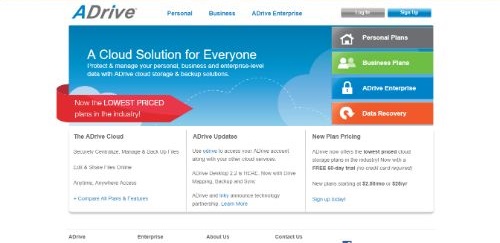
The ADrive cloud storage solution liberates your system administrators from the tasks and costs associated with the operation of on-premise storage systems. This solution is readily available for immediate integration into your already existing infrastructure. ADrive deploys enterprise-class storage systems and guarantees 99.9% uptime. In addition to providing data protection and backups, this solution offers the option to mirror your data to various locations for historic snapshotting and read-only cache functionality.
Key Features:
- Secured with VPN encryption
- On-demand scalability
- Optional mirroring to various data centers for extra protection
Cost: Contact for a quote
3. Amazon Elastic Block Store (@awscloud)

This high performance and easy-to-use block storage solution is often used with the Amazon Elastic Compute Cloud for transaction-intensive workloads and high throughput. Amazon EBS allows for the deployment of a wide range of workloads, such as enterprise applications, big data analytics engines, media workflows, and file systems. EBS volumes are easy to replicate within Availability Zones and can be scaled to data volumes reaching petabytes. EBS is also designed to be secure for data compliance, and newly created EBS volumes can be encrypted with a single account setting.
Key Features:
- Virtually unlimited scale
- Performance for any workload
- Secure for data compliance
Cost: $0.1 per GB/month of provisioned storage (free tier also available with 30GB storage, volume pricing also available).
4. Amazon Elastic File System (@awscloud)

Amazon EFS provides a simple, elastic, scalable file system for Linux-based workloads for use with on-premise resources and AWS Cloud services. This solution is designed to scale on-demand to petabytes without interrupting any applications, automatically shrinking and growing as you remove and add files. Amazon EFS is designed to offer parallel shared access to hundreds of Amazon EC2 instances, enabling all applications to achieve high throughput and low latency. Since it’s a fully managed service, it doesn’t require changes to your existing tools and applications.
Key Features:
- Elastic and scalable
- Shared access
- Storage classes and lifecycle management
Cost: $0.3 per GB/month of provisioned storage (Standard Storage), $0.045 per GB/month (Infrequent Access Storage), $0.01 per GB-transferred (Infrequent Access Requests), $6 per MBs/month (Provisioned Throughput).
5. Amazon FSx for Lustre (@awscloud)

Amazon FSx for Lustre offers a high-performance system that’s optimized for the fast processing of workloads like financial modeling, high-performance computing, electronic design automation, and machine learning. Amazon FSx works natively with Amazon S3, making it incredibly easy for you to process cloud data sets with a high-performance file system. You can also use Amazon FSx as a standalone high-performance file system to burst all workloads from on-premise to cloud. There are no upfront software or hardware costs, minimum commitments, or additional fees.
Key Features:
- Seamless access to your data
- Storage for high-performance workloads
- High throughput and low latencies
Cost: $0.14 per GB/month of provisioned storage
6. Amazon FSx for Windows File Server (@awscloud)

Amazon FSx for Windows File Server offers a fully managed native Microsoft Windows file system so that you can easily migrate your Windows-based applications to AWS. It also provides shared file storage with all the features and compatibility needed for Windows-based applications, including full support for Distributed File System (DFS), Active Directory (AD) integration, and Windows NTFS. Amazon FSx utilizes SSD storage to provide the fast performance users and applications demand, with consistent sub-millisecond latencies and high levels of throughput.
Key Features:
- Native Windows compatibility
- Fully managed service
- Broadly accessible since it supports the SMB protocol
Cost: $0.13 per GB/month (Storage capacity), $2.2 per MBps-month (Throughput capacity), and $0.05 per GB/month (Backup storage).
7. Amazon S3 Glacier (@awscloud)

Amazon S3 Glacier is a durable, secure, and low-cost cloud storage class for long-term backup and data archiving. This solution is designed to offer 99.9% durability while providing comprehensive compliance and security capabilities that aid in meeting even the most stringent regulatory requirements. You can store data for as low as $1 per terabyte per month as well as enjoy three data retrieval options that fit any use case.
Key Features:
- Storage management and monitoring
- Access management and security
- Makes transferring large amounts of data easy
Cost: $0.004 per GB/month (All storage)
8. Apptix (@Apptix)

Apptix provides several cloud-based infrastructure, collaboration, and communication solutions. The specialized compliance and security services make it possible for you to fulfill all regulatory requirements and protect data in the cloud. With Apptix cloud infrastructure, you can enjoy the benefits of secure, reliable infrastructure without the attention or expense needed to maintain costly on-premise data storage solutions.
Key Features:
- Disaster Recovery as a service
- Server backup and servers on demand
- Virtual Desktop as a service
Cost: Contact for a quote
9. Asigra (@Asigra)

If you’re looking to manage all your backup data with a single solution, Asigra is a great option. With this platform, you know that you’re fully secure and compliant, as well as always prepared for disaster recovery. Whether you want a private, public, or hybrid cloud environment, Asigra offers it all. You can also mass-deploy backup configurations to various cloud application users at a time for consistent protection. Better yet, new users are automatically detected for inclusion.
Key Features:
- Restore at any granularity
- Mass deployment and customer onboarding
- Continuous data protection
Cost: Contact for a quote
10. Atlantic.net (@AtlanticNet)
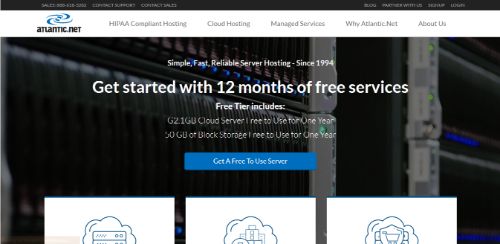
Atlantic.net cloud storage is fully audited and complies with all HIPAA and HITECH requirements, providing data sharing and storage for growing organizations. This cloud storage solution is great for mission-critical applications without compromising security, reliability, and speed. It’s also useful for file transfer, storing large datasets, online storage, and health records that need encryption. You can choose between a dedicated and a cloud storage platform, and with Atlantic.net’s full suite of HIPAA-compliant storage solutions, you will enjoy the best-in-class managed cloud services.
Key Features:
- Firewall and intrusion prevention service
- Robust log management
- Fully-encrypted Virtual Private Network
Cost: Contact for a quote
11. AWS Backup (@awscloud)
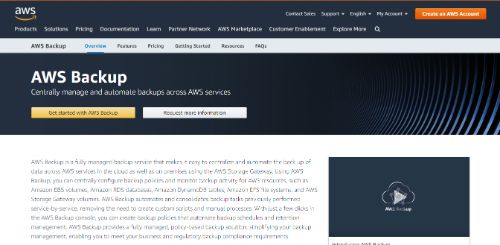
This fully managed backup service makes it incredibly easy for you to centralize and automate data backups across multiple AWS services in the cloud and on-premise using AWS Storage Gateway. With this solution, you can centrally configure your backup policies as well as monitor backup activity for AWS resources. AWS backup consolidates and automates backup tasks that were previously done on a service-by-service basis, eliminating the need for manual processes. It also offers a fully managed policy-based backup solution, simplifying overall backup management while helping you meet all regulatory backup compliance requirements.
Key Features:
- Centralized backup management
- Automated backup scheduling
- Backup data encryption
Cost: $0.01 - $0.10 per GB/month
12. AWS Storage Gateway (@awscloud)

This hybrid cloud storage service provides on-premise access to unlimited cloud storage. Customers utilize AWS Storage Gateway to simplify storage management and cut the costs for key hybrid cloud storage use instances. This service provides three gateway types – Volume Gateway, Tape Gateway, and File Gateway – which seamlessly connect your on-premise applications to cloud storage. Your applications then connect to this service through a hardware gateway appliance or virtual machine using standard storage protocols.
Key Features:
- Standard storage protocols
- AWS integrated
- Optimized and secured data transfer
Cost: $0 – $0.023 per GB/month
13. BackBlaze (@backblaze)
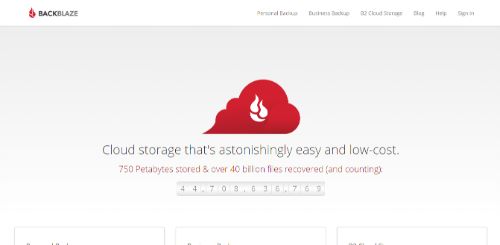
Backblaze is a cloud storage solution that offers the same for a fraction of the price compared to other solutions. With this service, you only pay for what you need – no tiers, minimums, or fine print. Besides backing up and archiving data, Backblaze lets you manage and store large amounts of media files and build your apps’ storage to save time and money. Their pricing model applies to all regions, and you receive 10 GB of free storage on your first sign up.
Key Features:
- No complicated pricing tiers
- Pay for what you store
- No access delays and no hidden retrieval fees
Cost: $0.005 - $0.01 per GB/month
14. Box (@Box)
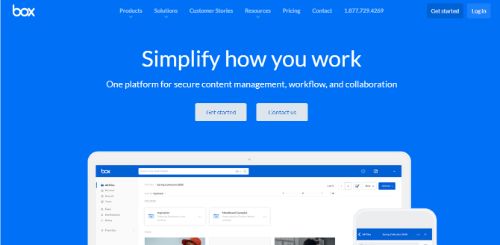
This cloud storage solution is similar to Dropbox but offers more options. Specifically, Box enables providers to view, share, and store DICOM images. It includes several features that ease the sharing and management of digital documents. It also has desktop clients for Mac OSX and Windows, although Box does not provide a Linux client. With one business plan, you can create an account for up to three users, and this includes unlimited storage and advanced security and user reporting.
Key Features:
- Online office third-party integration
- Desktop clients and integration
- DICOM image viewer
__Cost: __ $5.80 - $28.70 per user/month
15. Carbonite (@Carbonite)

For personal cloud backup, Carbonite provides an easy-to-install and configure platform that runs automatically. It also includes backup software and unlimited cloud storage for one computer. While you can easily recover files from any web-connected device, it is also available for external hard drives and other forms of external storage. For business cloud backup, Carbonite offers advanced encryption both at-rest and in-flight.
Key Features:
- Personal and business cloud backup with 24/7 support
- Advanced encryption at-rest and in-flight
- Available for external hard drives
Cost: $6 - $50 per month
16. CareCloud (@CareCloud)

CareCloud’s cloud-based software is HIPAA compliant, meeting security standards for data storage and transmission. This solution uses industry-preferred encryption products to protect data during transmission and a commercial-grade firewall to prevent unauthorized access. Information is stored in secure data centers and maintained with the highest security standards. And although CareCloud hosts and protects all your data, you still retain full control.
Key Features:
- Physical data storage
- You control your data
- Client-side security
Cost: $279+ per provider/month
17. CenturyLink (@CenturyLink)
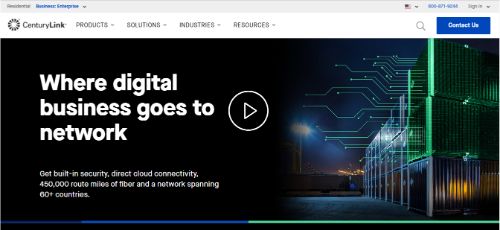
From disaster recovery to standard block storage, CenturyLink offers an array of flexible solutions which scale with the magnitude of your workloads. CenturyLink provides enterprise-grade object storage while their cloud servers manage and store files in a fault-tolerant, highly scalable datastore. They also boast a multi-cloud data recovery platform that protects production systems and enterprise data to avoid the substantial cost of IT downtime.
Key Features:
- Cloud disaster recovery as a service
- Object cloud storage
- Block storage
Cost: $0.05 per GB/month
18. Comodo (@comododesktop)
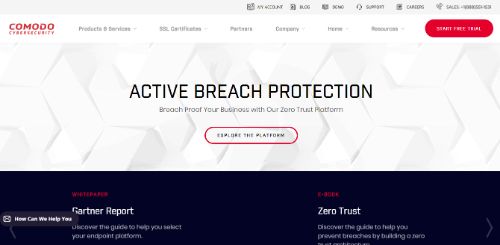
Comodo cloud is an open service that is currently being used as an online storage and authentication service globally. Comodo provides smart profiles that allow one-click backups, command-line prompts for administrator-level configurations, and scheduled backups with multiple options. File versioning is also available for regularly updated documents, and the online drive lets you edit documents and watch videos directly from storage. Comodo ensures your files are encrypted before being uploaded to the cloud and are stored in an encrypted form to prevent deciphering or sniffing.
Key Features:
- Smart profiles
- Command line and scripting
- Versioning capabilities
Cost: $8 per month or $80 per year
19. CrashPlan (@crashplan)

CrashPlan makes it fast and easy to protect your files on devices, including external hard drives and file servers, so you never have to worry about losing business-critical data. With this platform, there are no size restrictions or additional fees for space utilization. In addition to giving you control over how long your deleted files are stored, CrashPlan also offers 256-bit AES data encryption, configurable security settings, and a BAA to support all your HIPAA compliance needs.
Key Features:
- Automatic data protection
- Unlimited storage
- Ransomware recovery
Cost: $10 per month per computer
20. Datto (@datto)
Datto provides businesses with SOC2 and HIPAA compliance, enabling streamlined cloud storage while adhering to the highest privacy standards. Thanks to Datto’s centralized management, you can consistently monitor, track, and manage devices, users, storage, and activity in a single platform. Plus, Datto’s simple and quick file restoration process protects you from data loss and corruption, so you’re always one step ahead of ransomware and other threats.
Key Features:
- Centrally managed and configured
- Reduce backup time with smart delta backups
- Fast and easy file restore
Cost: Contact for a quote
21. Degoo (@DegooBackup)

With 10 TB of premium cloud storage, Degoo offers a “secure bank vault” that prevents anyone but you from accessing your files. In addition to files being encrypted with a passphrase only known to you, you can connect and access your cloud services in a single account. Files are also encoded into chunks and then spread out to various data centers around the world so that no single data center has sufficient data to access your entire file. There are no file size limitations, and you can share files securely with end-to-end encryption.
Key Features:
- Storage replication
- Zero-knowledge encryption
- Unlimited file size with no reduction in quality
Cost: $3.00 - $9.99 per month (free plan also offered with 100 GB storage)
22. Dropbox (@Dropbox)

Dropbox has two cloud storage plans, with the business plan being the best option for those requiring HIPAA compliance. With a central platform to access and share your files, Dropbox will help your business grow while giving you complete control over crucial information and user activity. For enhanced security, Dropbox offers advanced 256-bit encryption as well as two-factor authentication. Although there are paid plans, this platform also offers a 30-day trial period for anyone wanting to test the waters.
Key Features:
- 256-bit AES encryption security
- Efficient syncing
- Automatic organization and backup
Cost: $12.50 - $20 per user per month (starting at 3 users)
23. eBox (EnGuard Box) (@enterpriseguard)

EnGuard Box is an easy-to-use, secure file sharing, sync, and endpoint backup solution for businesses and individuals. This HIPAA-compliant cloud solution can also function as Network Attached Storage (NAS) for users in multiple locations (on PC and Mac), with the eBox Drive for on-the-go access for Android and iOS devices. You can send and receive files of up to 2 GB with TLS encryption for data-in-transit and email encryption for data-at-rest.
Key Features:
- Cloud drive mapping
- Automatic file locking
- Work with files offline
Cost: $5 - $10 per user per month
24. Egnyte (@Egnyte)

Egnyte is a business-focused solution that unifies storage, data management, and file access to provide a standard, efficient way to manage centralized content. An intuitive self-service experience enables IT to protect business content while maintaining regulatory compliance, Egnyte uses machine learning to locate and classify potentially sensitive information across multiple repositories, reducing the risk of a data breach while protecting data stored on-premises and in the cloud. The platform’s backup aspect lets you set it up as a hybrid system for redundancy and ultimate protection, and custom branding features allow you to use a personalized URL for your portal and interface, complete with your company’s logo.
Key Features:
- Comprehensive file support
- File transmissions are encrypted using 256-bit AES over SSL
- Automatic and continual synchronization between online files and local copies
Cost: $8 - $20 per employee per month
25. FileCloud (@getfilecloud)

This document management solution allows enterprises and organizations to share, sync, and backup their files on the cloud. It integrates easily with different applications for greater efficiency while making it easy to access data from any location. FileCloud uses various levels of protection, including anti-virus scanning, two-factor authentication, and at-rest and in-transit encryption, all of which provide end-to-end data security.
Key Features:
- FileCloud hosted or self-hosted options
- Integration with the existing servers
- Content management and collaboration
Cost: $4.20 - $15 per user per month (billed yearly)
